If the Connect app to project devices using Miracast is missing on Windows 10, use these steps to add the Wireless Display feature to bring the app back.
Wireless Display is a feature in Windows 10 that adds the Connect app to allow other devices to connect wirelessly to your desktop computer and use it. Miracast mirroring technology allows you to use your smartphone, laptop, or tablet as a wireless display. The Connect app used to come pre-installed by default, but it’s now an optional feature that you must install starting with Windows 10 version 2004.
To connect to Miracast-compatible devices, you must do it manually.
In this tutorial, you’ll discover how to reinstall the Connect app on Windows 10 by using the Wireless Display function.
Install Connect app on Windows 10
To install the Wireless Display optional feature to add the Connect app, use these steps:
-
- Open Settings.
- Click on Apps.
- Tap on Apps & features.
- Click the Optional features option.
- Click the Add a feature option.

- Search for Wireless Display and check the optional feature.

Install Miracast Wireless Display feature - Click the Install button.
Once you complete the steps, the feature will install, and the Connect app will be restored on Windows 10.
Uninstall Connect app on Windows 10
To uninstall the Connect
app on Windows 10, use these steps:
- Open Settings.
- Tap on Apps.
- Click on Apps & features.
- Tap the Optional features option.
- Select the Wireless Display option
- Click the Uninstall button.

Uninstall Miracast Wireless Display feature
After you complete the steps, the Miracast connect feature will be removed from Windows 10.
Click here to read more useful and interesting articles.
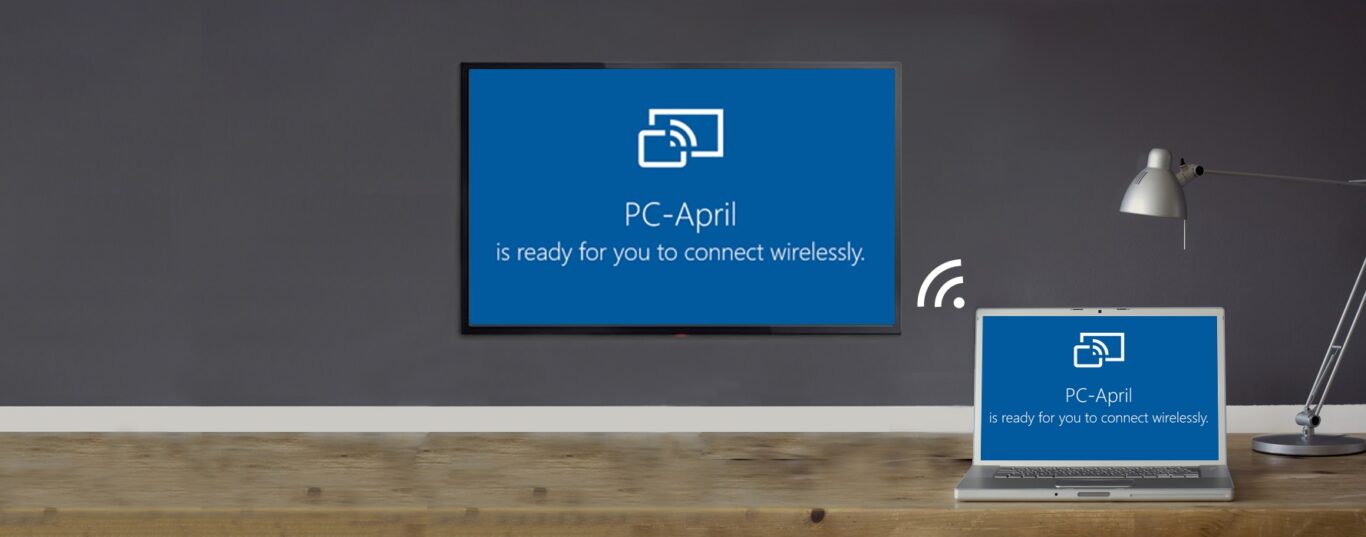

Nutritional Products International works with product manufacturers worldwide that want to launch new health and wellness products.
That is our expertise.
Whether the company is a start-up or one that has been in business for decades, NPI has the knowledge and experience to guide them from shipping to placing their products onto retail shelves.
As senior account executive for business development for NPI, I work daily with brands that have developed innovative products. But these companies haven’t entered the U.S. market, which is where NPI, a global brand management company based in Boca Raton, FL., comes in.
We make it simple for you by becoming your U.S. headquarters. You don’t have to hire a staff, rent office space, market your brand, find a warehouse, or deal with the Food & Drug Administration.
Through a one-stop, turnkey platform called the “Evolution of Distribution,” NPI gives you all the expertise and services you need to launch your product line here. We import, distribute, and market your product line.
NPI, along with its sister company, InHealth Media, collaboratively work to market your products to consumers and retailers throughout the U.S.
For more information, please reply to this email or contact me at [email protected]
.
Respectfully,
Kind Regards,
Gary,
Gary Cohen
Business Development Account Representative
Nutritional Products International
150 Palmetto Park Blvd., Suite 800
Boca Raton, FL 33432
Office: 561-544-0719
[email protected]