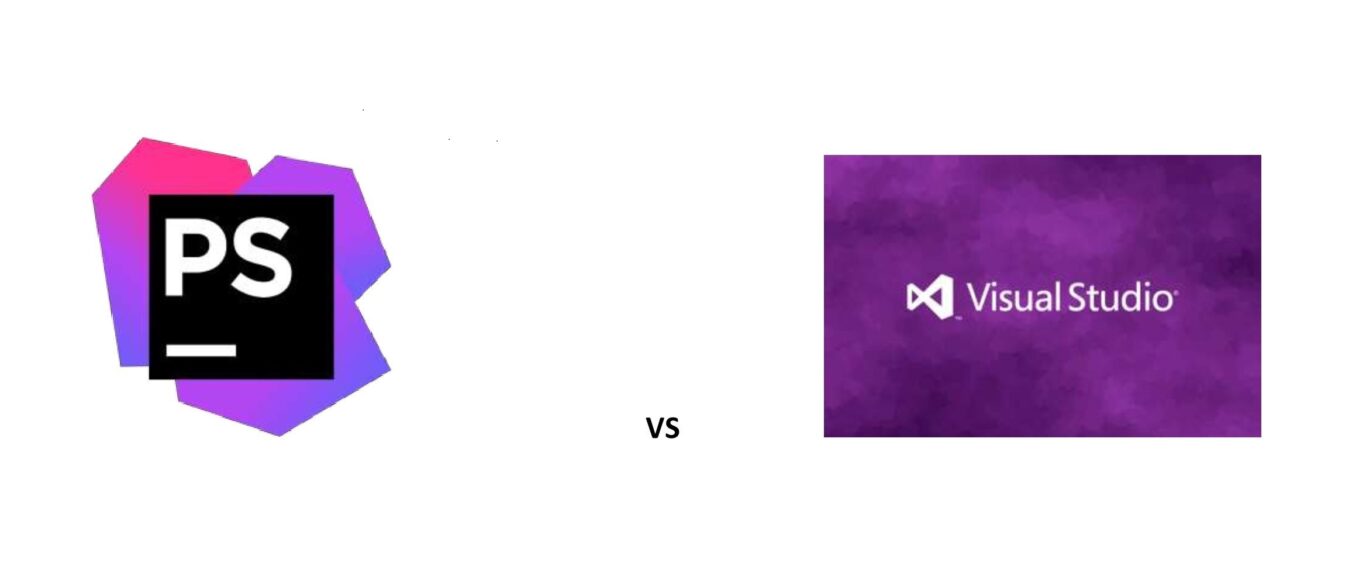PhpStorm is a “Professional IDE for PHP and Web Developers,” according to the developers.
PhpStorm is a PHP integrated development environment (IDE) that keeps up with the newest PHP and web language developments. It integrates a number of current tools, and adds even more extensibility with support for major PHP frameworks.
Visual Studio Code, on the other hand, is “a Microsoft tool for building and debugging modern online and cloud apps.” Create and debug cutting-edge online and cloud apps. Code is accessible for free on your preferred platform, including Linux, Mac OSX, and Windows.
Now let’s speak about them in detail.
Visual Studio Code and PhpStorm both are equal to “Integrated Development Environment” and “Text Editor” tools, respectively. Developers prefer PhpStorm because of its “best ide for php,” “ease of use,” and “functionality,”. While Visual Studio Code is much comfortable because of its “powerful multilanguage IDE,” “fast,” and “front-end development out of the box.”
With 78.4K GitHub stars and 10.9K GitHub forks, Visual Studio Code is a popular open source application.
The open source repository for Visual Studio Code may be found on GitHub. Visual Studio Code is in 1104 corporate stacks and 2298 developer stacks. According to the StackShare community, whereas PhpStorm is in 637 business stacks and 493 developer stacks.
PhpStorm
This is the best IDE for PHP/web development on the market. Phpstorm is truly an all-in-one development solution, thanks to its wide range of useful features. In the vast majority of circumstances, it eliminates the need for numerous tools to execute a task.
Advantages
- The text editor is excellent and incredibly customizable.
- It’s incredibly simple to customize the parameters to meet your specific requirements. The options can manage everything from keybindings to chosen color schemes, typefaces, desired code format, and code inspections.
- Because Phpstorm saves, imports, and exports settings very well, upgrading your Phpstorm version does not require you to redo all of your settings. If you’re installing Phpstorm on another machine or sharing your company’s coding style guide with other devs, this is also useful. Simply export as much or as little of your settings as you want, then import them onto a different system.
- Tooling for Development: Phpstorm not only assists you in writing better code by doing various code inspections, but it also assists you in managing your code by providing built-in deployment and version control tools. Furthermore, you no longer need to use a separate tool to communicate with a database; instead, you may run your query right from the text editor or open a database terminal in a new tab to query the database (s).
Disadvantages
-
There is a need of support for NoSQL databases, particularly Redis. There are community plugins that provide a solution for this but there is a necessity for PhpStorm handle NoSQL natively.
-
They would rather provide a tool that would rival other competitors like GitKraken, Sourcetree, or SmartGit.
- Developers who are more productive Developers have access to the majority of their tools in one well-designed package.
- Code that is less cluttered. Regardless of your feelings about IDEs that perform code inspections, PhpStorm can help you and your team write better code.
- Cost-effective. When compared to other similar programs, PhpStorm is less expensive, but it offers a more comprehensive solution. You won’t need to spend money on other tools like a database client or a git client if you have PhpStorm. With this program, you can quickly create a product from start to finish.
Visual Studio IDE
All Windows-oriented software development, including web front end, report generation, database development, ETL, and information processing code, is done with Visual Studio Pro. VS provides our engineers with a stable platform for team-oriented software development, deployment, and life-cycle management. It works effectively with Github Enterprise source control system.
Advantages
- Microsoft provides a free Community Edition of the IDE. Many of our new developers are comfortable with the user interface, requiring little training to transition to the expensive, enterprise-friendly editions.
- Visual Studio has great online community support, on par with or better than any other commercial or open-source project software.
- Microsoft keeps the product up to date and has a track record of doing so. They utilize it internally for their own development, thus there’s a slim risk it’ll go out of style and be abandoned.
Disadvantages
- For new users, the user interface can be intimidating. However the abundance of training videos and examples more than compensates for this flaw.
- Using the integration between Visual Studio and our source control service, the cost of re-work and losing code is drastically reduced.
Paid versions of Visual Studio enable developers to be so much more productive than hacked-together open source solutions that it’s hard to imagine developing in Windows without it. - When combined with support subscriptions and the vast array of free online help options available, Visual Studio saves our developers time by keeping them coding and testing, not wasting their time trying to guess their way out of problems or spend endless hours online hoping to find answers.
Click here to read more useful and interesting articles.