It’s more than just “free” vs. “paid” when comparing Cryptomator vs. Boxcryptor, both of which are good client-side encryption tools. In this comparison review, you’ll learn about the advantages and disadvantages of each strategy, as well as what factors to consider while making your pick.
Encrypting your data helps secure it from cyber threats and eliminates the majority of the risks associated with storing it on “the cloud,” thus choosing a good encryption tool is critical.
Cryptomator and Boxcrypter are two popular data encryption programs, although they are not the same.
We’ll look at Cryptomator and Boxcrypter’s features, benefits, and functions.
Why Encrypt Files Stored in the Cloud?
When data saves on servers rather than on a device, it is referred to as cloud storage. It’s becoming a more common means to store and distribute files, but it comes with a variety of concerns.
For example, there’s the risk that:
- …the provider of cloud storage could be hacked. It’s unlikely, but when you store data with a third party, you’re trusting that they have robust security measures in place to guard against any outside threats.
- … An employee may attempt to gain access to your files. Again, there are normally safeguards in place to keep this from happening, but it’s not impossible.
- … It’s possible that the files will be stolen while in route. Your data is hacked while being sent from your device to the cloud storage server, even if the cloud provider is safe.
The main advantage of cloud storage encryption, also famous as “client-side encryption,” is that the encrypted data can only be visible by authorized users who have decryption keys. Even cloud storage businesses (Google, Dropbox, Microsoft, and others) are unable to access the information you keep on their systems.
If hackers steal the data, it is useless, which eliminates the majority of the threats described above.
Boxcryptor and Cryptomator are two of the most popular companies that provide client-side encryption. Let’s take a closer look at both Cryptomator and Boxcryptor before making a straight comparison.
Cryptomator – DIY, Free & Open Source

Cryptomator is a disk encryption program that is free to use and sponsored by donations.
Apps are available for Windows, Mac OS X, Android, iOS, and Linux.
Pros and Cons of Cryptomator
There are a variety of reasons why Cryptomator is so popular.
First, as previously stated, it is open source, making it simple to alter as well as access from a variety of devices, including smartphones. Not to mention that they are completely free to use and come with comprehensive online documentation.
There are some drawbacks to the software, but they are minor.
It is not the ideal alternative for corporate enterprises due to the lack of file sharing and customer support options. Others, on the other hand, may see this as a benefit for anyone who wants an extra layer of security for their private data.
Boxcryptor – Managed, Supported and NOT Free
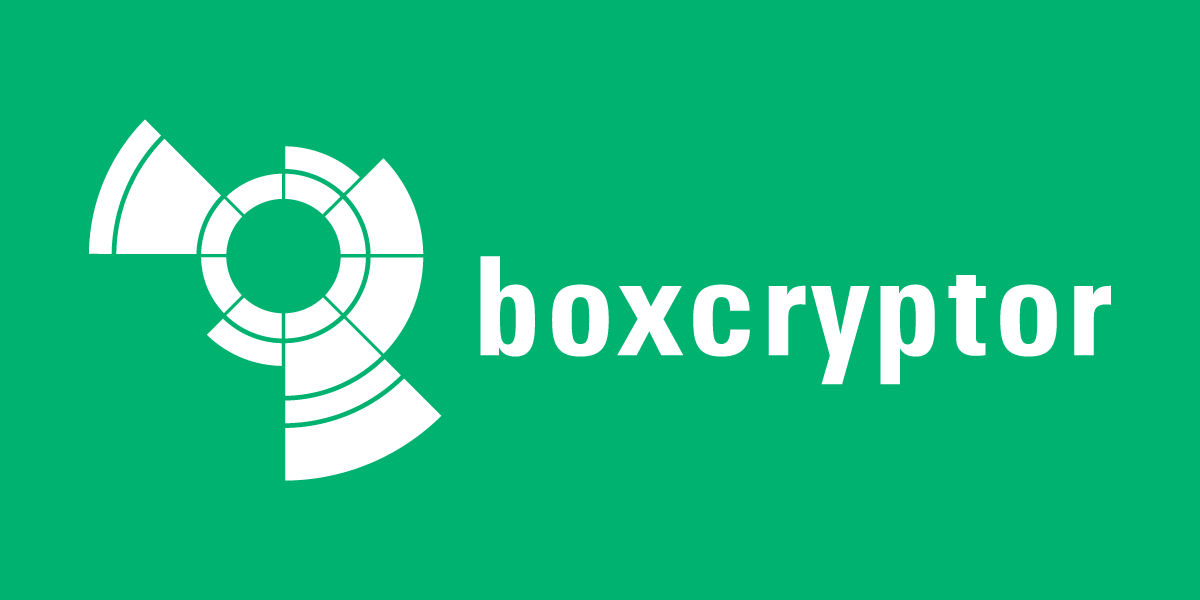
Boxcryptor is comparable to Cryptomator in terms of behavior, but it offers more capabilities and is easier to use. All of this, of course, comes at a cost to you, the consumer, although a minor one.
Pros and Cons of Boxcryptor
There are a number of other benefits of using the Boxcryptor technology. It allows for file sharing and corporate use. You can use this program to protect your data with two-factor authentication if you still require additional secure encryption.
Anyone attempting to access the data with only the password will receive a randomized 6-digit code delivered straight to the email or phone number on file before being able to log in.
Boxcryptor may appear to be objectively superior to Cryptomator, yet it still has flaws.
One of these drawbacks is that Boxcryptor isn’t free unless you don’t need services like filename encryption, email support, or unlimited device access.
You can pay $48 per year ($108 for three years) for personal usage or $96 per year ($216 for three years) for business use if you want to subscribe to the “for persons” version.
Supported Platforms
The device and storage compatibility of Cryptomator has limits. Anyone who uses this program can still access it using popular cloud platforms like Google Drive, Dropbox, and OneDrive. However they will only be able to use a limited number of web storages that are based on these apps.
Boxcryptor has a considerably wider range of device and storage compatibility. It can already function with the aforementioned famous cloud services, as well as Egnyte, Amazon S3, and SpiderOak One, among others. The software is also compatible with any storage system offered by Android and iOS devices.
Encryption Process
When using Cryptomator, encrypted data stores in vaults before being sent to the software. Cryptomator will take note of a certain path and use it to examine files if you want to use this storage. When modifying content in Cryptomator, keep in mind that a modification in a single file will affect the entire storage vault.
Files that have been encrypted using a Boxcryptor are then stored in key vaults. As a result, these files are encrypted one after the other, allowing users to simply update the content of a single file without affecting the content of other files.
File Sharing
Other users can access files encrypted using Cryptomator–if the Cryptomator user gives them the password–despite the lack of formal file sharing capabilities. This method is insecure if the password is misplaced or falls into the wrong hands.
Boxcryptor is more available to other users because they can access files from the software using their account credentials. External users will receive an email with a link to the files, as well as a prompt to install Boxcryptor.
Security Measures
Cryptomator, unfortunately, does not support two-factor authentication, making password sharing considerably hazardous for users. Nothing will stop cyber criminals from stealing files that do not belong to them if they manage to obtain a Cryptomator user’s password.
Two-factor authentication is available in Boxcryptor, however users are not required to use it every time they log in. This authentication also works with any authenticator program that uses the Vernam-cipher, which is mathematically uncrackable.
Code Viewing
Cryptomator customers who have concerns about the coding of their encrypted files can easily inspect these codes because they are in Java. This feature makes the software more user-friendly. It even allows individuals to understand the encryption and copy it on their own.
Because files encrypted in Boxcryptor are housed in key vaults, novice coders may be upset to realize that they cannot read the code. Inside these vaults, you can still see the code, but only if you pay for it. This distinction could be another reason why the entire Boxcryptor experience isn’t available for free.
Account Creation
For users who want to use Cryptomator using a web browser, there is no need to create an account. While you can use Cryptomator on your smartphone, many more people can use it through a web browser, which is why it’s free and doesn’t require an account in this case.
Signing up for Boxcryptor, on the other hand, is required because files transfer via emails, which require accounts. If paying Boxcryptor users require decryption keys, they can obtain them from the same central server where other users can obtain them.
Click here to read more useful and interesting articles.

