Rufus is a tool for creating and formatting bootable USB flash drives, including as USB keys, pen drives, and memory sticks. Rufus is particularly useful if you need to operate on systems that don’t have an operating system installed.It can also be used to run low-level programs, flash a bios, and create installation media for USB drives. Rufus, for example, can be used to install an operating system on a Raspberry Pi.
Let’s now present 10 Rufus Alternative Software for Creating Bootable USB Drives.
Rufus is a simple software, yet it is two times faster than Universal USB Installer, UNetbootin, and the Windows 7 USB download tool, according to their website.
The biggest disadvantage of Rufus is that it is only compatible with Windows operating systems.
Furthermore, consumers may be looking for additional functionality and may have other Linux or MAC OS computer options.
If you wish to generate USB bootable media, you should examine the features of the following popular Rufus replacement solutions and choose the one that best suits your needs. Please note that the following list is in no particular order.
1) PowerISO
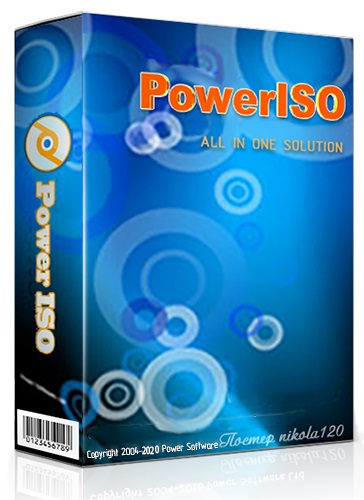
This is a powerful tool for creating media on CDs, DVDs, and Blu-ray discs, as well as extracting, opening, creating, burning, compressing, editing, splitting, encrypting, and converting ISO files. PowerISO can process CD, DVD, and BD files in almost any format, and you can do almost anything with your disk image or ISO files. This program can also burn and rip audio CDs in a variety of formats, including MP3, APE, FLAC, BIN, and WMA.
You may mount ISO files to virtual drives with PowerISO. All ISO files can be converted to picture formats and vice versa.
Furthermore, it is a superb Rufus alternative because it allows you to simply build bootable USB devices.
2) UNetbootin
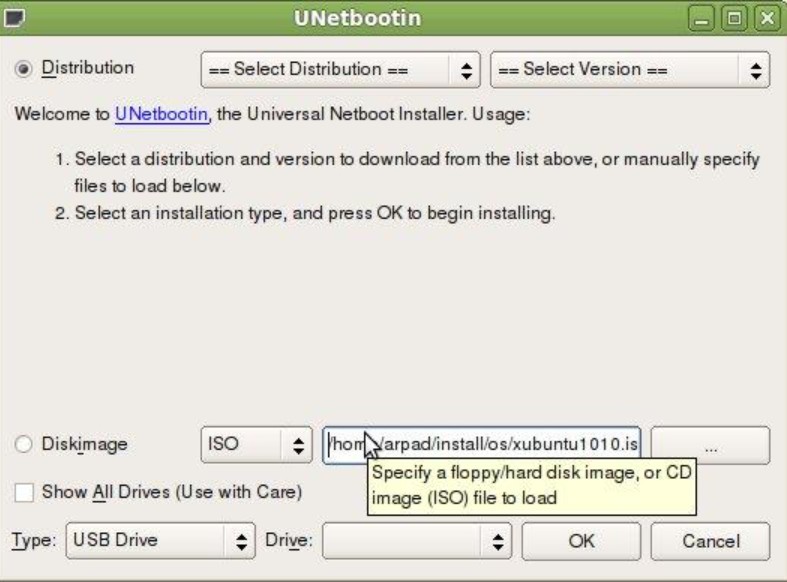
UNetbootin is a program that allows you to format and generate live USB bootable disks for Ubuntu and other Linux distributions without burning files to CDs.
There are two options for this program. You have the option of using a pre-installed Linux distro or creating your own ISO file. The following distributions are supported by UNetbootin:
- Ubuntu
- Xubuntu
- Kubuntu
- Debian
- Arch Linux
- Lubuntu
- SliTaz
- openSUSE
- Linux Mint
- Damn Small Linux
- Slax
- CentOS
- Zenwalk
- NetBSD
- Elive
- Fedora
- FreeBSD
- Sabayon Linux
- 3CX
- MEPIS
- PCLinuxOS
- Frugalware Linux
- Gentoo
- Puppy Linux
- LinuxConsole
- xPUD
UNetbootin also enables you to install other distributions as this tool provides support for them as well.
3) YUMI
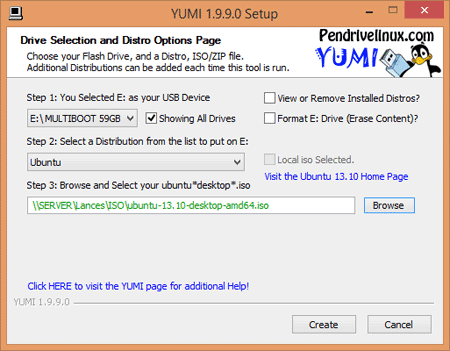
YUMI is the utility you use if you need to construct a Multisystem Bootable USB device. You may construct Multisystem Bootable USB sticks using YUMI (Your Universal Multiboot Installer).
You may easily construct a Multiboot drive with numerous ISO files using this program. YUMI can boot Windows and Linux installers, Linux operating systems, antivirus software, backup, diagnostic tools, disc cloning, penetration testing, and much more.
In addition to storing bootable files on your bootable drive, YUMI also allows you to use it for regular storage. You may also install Linux directly from a flash drive onto a hard drive.
4) balenaEtcher
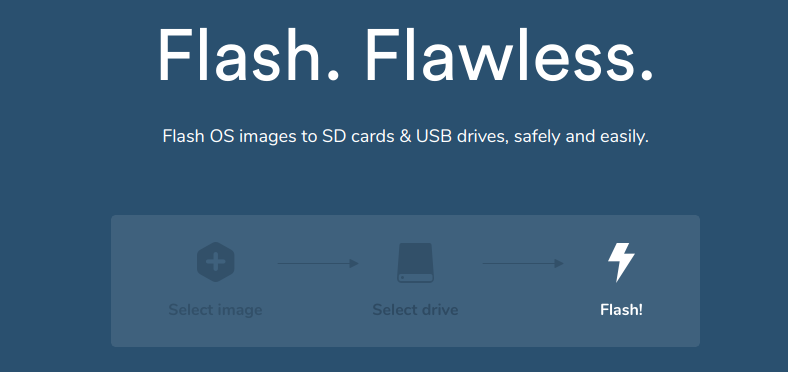
balenaEtcher makes it simple and painless to flash OS systems to USB devices and SD cards. BalenaEtcher has certified flashing functionality, so you won’t waste time flashing media to corrupted drives.
Furthermore, picking the drive you wish to work with is straightforward, allowing you to prevent mistakenly wiping your entire drive clean.
This utility’s interface is visually pleasing, and it’s an open-source program. Many people like and suggest balenaEtcher since it works on a variety of platforms, making it accessible to everyone.
5) Universal USB Installer
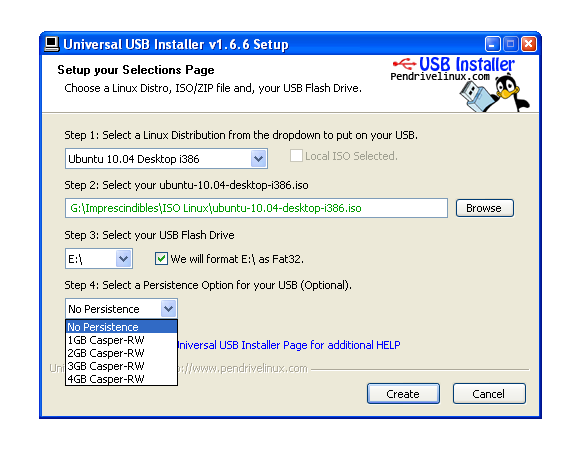
Universal USB Installer is a tool for creating Live Linux Bootable USB disks. This program allows you to create a USB bootable drive from a Linux distribution, Windows Installer, Antivirus Scanner, Disk Cloning Software, Windows To Go, or any other system utility that can be put on a flash drive.
Universal USB Installer is an easy-to-use program. All you have to do now is pick a distribution from the drop-down menu. Locate the ISO file you want, choose the flash drive you wish to use, and then click Create.
After you’ve completed these steps, you’ll have a flash drive with the operating system or tool you’ve chosen that you may use.
Because the Universal USB Installer does not modify the file system, you can use your flash drive as a standard storage device.
Universal USB Installer is not the tool you need if you want to add multiple distributions and tools because it does not allow you to boot multiple ISO files from the same flash drive.
6) RMPrepUSB

RMPrepUSB is a Windows 32-bit tool that you can use to partition and format a USB drive. The RMPrepUSB tool will enable you to do the following:
- Clear any read-only drive flags that may be present
- Install or repair boot code
- Test for false size drives
- Format SD cards as FAT32 which will allow them to run up to ten percent faster
- Fix a variety of USB boot issues
- Includes the RMPartUSB.exe command line utility
- Contains a sector editor
- Can run a 32-bit MBR Emulator which can boot from a USB drive with complete write access
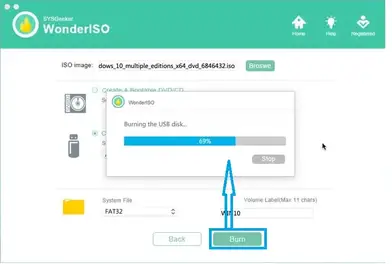
WonderISO is a full-featured ISO burner that allows you to extract, burn, edit, and generate ISO files.
The WonderISO tool is popular because it eliminates the need to pick many settings and options, making it one of the most user-friendly tools available.
You can use this tool to make any USB device bootable from a Linux or Windows ISO.
You will not need to install any extra components to use WonderISO because it is a stand-alone tool. WonderISO is compatible with both Mac and Windows machines.
8) DiskMaker X

This option is only available on Mac OS systems. DiskMaker X is an AppleScript-based application that may be used to create a bootable drive from the Mac OS installer software on a variety of Mac OS versions.
This is the identical installer tool that you can get from Apple’s app store. When you start DiskMaker X, it searches for the OS installer using Spotlight.
When the OS installer is discovered, DiskMaker X will notify you that it can produce a bootable installer disk for you.
This procedure can be accomplished in a matter of seconds. You can use the installation disk to install the OS on a reformatted hard drive without needing to download anything.
9) MultiBootUSB
MultiBootUSB is a Windows and Linux application that allows you to construct multiboot Linux versions on portable media.
You can install as many distributions as you like as long as you have enough storage space. The best part is that you may install distributions without erasing any existing media on the disk.
Uninstalling distributions is also possible using MultiBootUSB. You can use MultiBootUSB to boot ISO images without having to reboot your system, and you can also boot USB bootable disks without having to reboot.
Note that MultiBootUSB for Windows is not a standalone application. After installing MultiBootUSB, you must install it.
10) FlashBoot
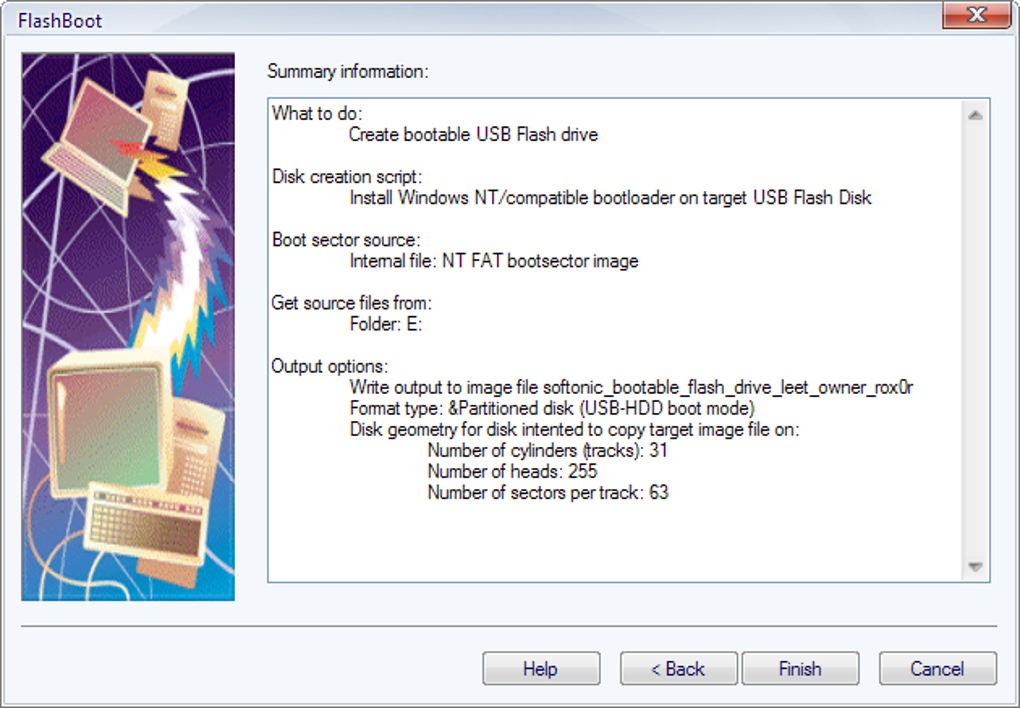
FlashBoot is a program that allows you to install an instance of the Windows operating system on a USB storage drive and boot from it from any PC.
If you’ve just bought a new computer or hard drive and need to transfer an image of your operating system from your old computer or hard drive to the new one, FlashBoot makes it simple.
You can transfer all of your applications, settings, documents, games, and preferences to your new PC or drive after the transfer is complete.
You may clone your operating system and run it separately from a USB thumb drive if you want to create a second virtual work environment that you can utilize on the move.
Click here to read more useful and interesting articles.

